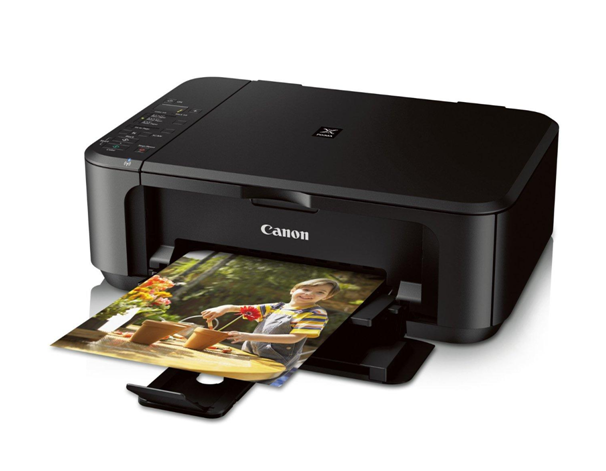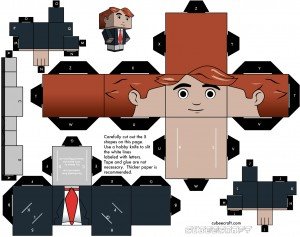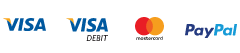Printer, or a printing device, is a very potent and crucial tool for many existing professions nowadays. However, buying the most expensive printer is certainly a waste of money in many cases, especially if you do not intend to use all of its strengths. When choosing a printer, you are not obliged to buy a top quality item – buy the one which will suit your needs best. Here are a couple of cost effective printing devices that you should opt for, depending on your line of work.
Epson Expression Home XP-850 – for printing photos
When it comes to printers, common design dictates the use of two or four ink cartridges, however if your field of work involves photography and requires printing of photos, you should opt for a bit different solution. Epson Expression Home XP-850 has six ink cartridges of different colours (yellow, green, magenta, cyan, light cyan and light magenta). With such an arsenal of colours at its disposal, this printing device is perfect for printing high-quality photos in all their richness, since it also has a variable ink drop, for either sharper or smoother pictures. It has 4×6 inch photo tray capable of output snapshots in no more than ten seconds.

Epson WorkForce WF-3540 – solution for home use
In addition to remarkable printing capabilities, Epson WorkForce WF-3540 has a bunch of other amazing features. Memory card, Wi-Fi, USB slots, duplex printing, 2.5 inch touch screen control panel, not to mention its outstanding speed. Furthermore, it is not limited to printing only, this cutting-edge piece of technology is a scanner at the same time, and its scanning qualities are just as good as its printing. Thanks to its Wi-Fi, it has no need to be plugged into your computer, and it has a user friendly interface, so there is nothing to worry about.

HP Officejet Pro 8610 Plus – a great business partner
If you are running a small business, you should definitely go for HP Officejet Pro 8610 Plus. Primarily, you are probably going to need more than one printer, and this one has a reasonable price, and it will serve the needs of any common office worker. It can print up to 19 black and white, or 14 colour pages within the time frame of one minute. With usual demands, it can print out 30000 pages before its cartridges are depleted.
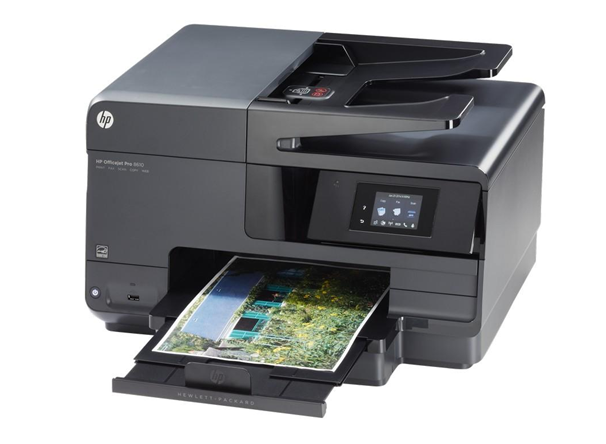
Canon Pixma MG3222 – a true budget friendly option
A great device for low amount of cash to say the least. It has a rather simple installation, Wi-Fi and ability to double print pages. However, bear in mind that lower price comes with a certain drawback, Canon Pixma MG3222 will last enough for one or two thousand pages, which truly pales in comparison with previously mentioned devices. Moreover, the price of cartridges for this printer is a bit higher than average, meaning that. in the long run, you might actually lose money. This is only a best option for you if you do not need a constant use of printer.